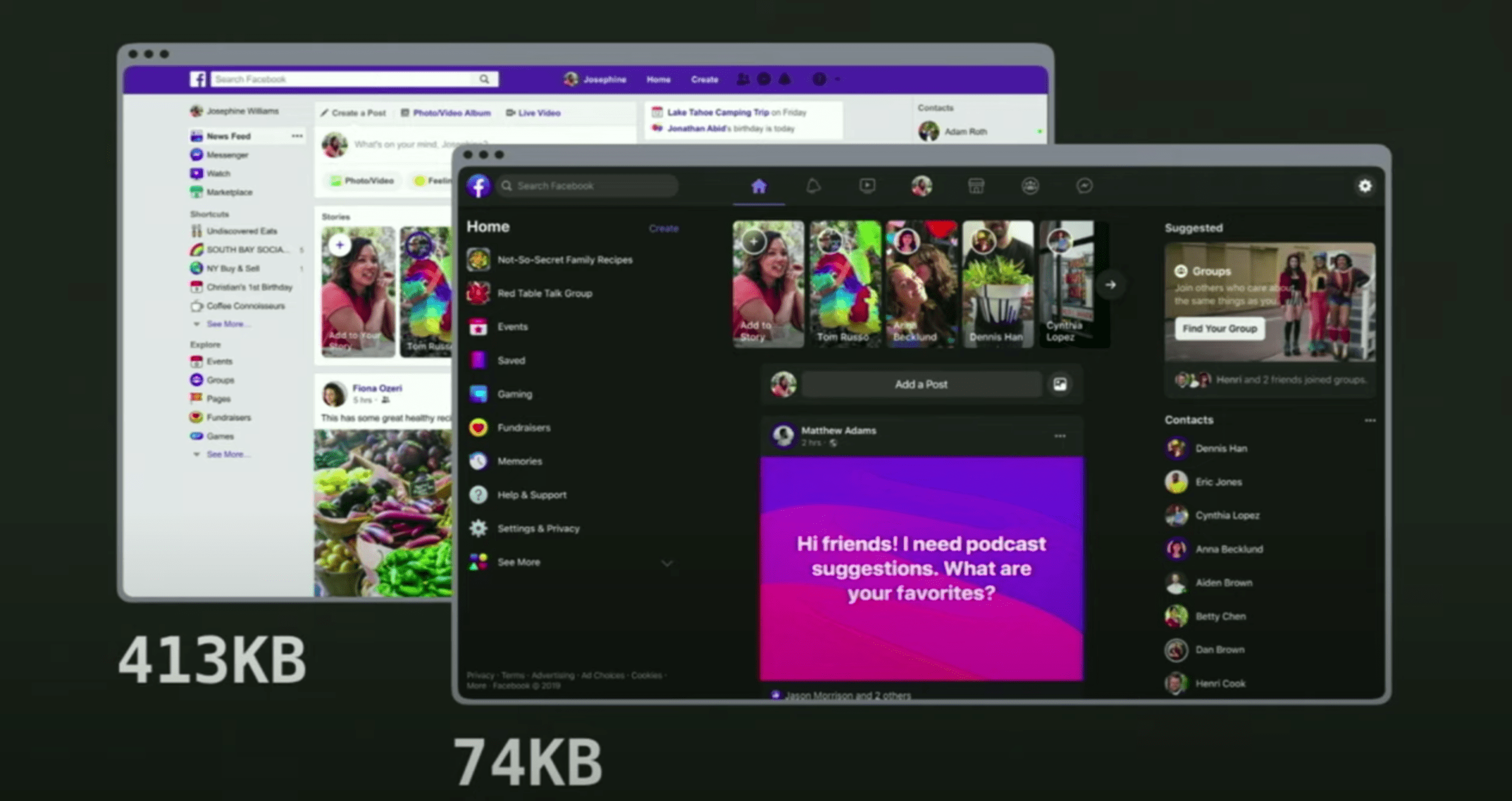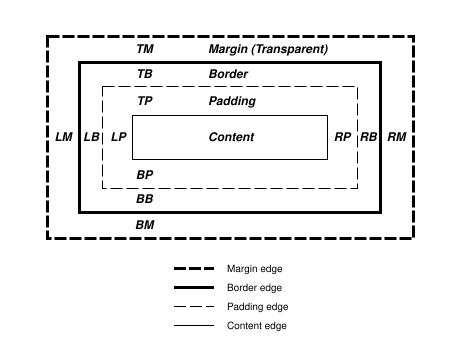小編曾介紹過 CSS 的設計模式,這篇就讓小編開箱那些年小編曾體驗過的 CSS 主流框架:
- Tailwind CSS
- PureCSS
- Bootstrap
- animate.css
大家在寫 CSS 的過程,應該都會經歷幾個階段:
- 都不太會寫,先找個大家常用的套件 => 你寫的網站好 Bootstrap
- 開始用一些原生的寫法,寫著寫著就變成龐然大物幾千行的程式碼
- 開始把 CSS 元件化,將常用的 UI 封裝起來,就是常見的幾套框架像是 bootstrap、element ui、Antd 幫我們做的事情
- 使用 CSS 處理器優化開發者體驗
- CSS 原子化
就好像女孩子剛學化妝的時候
- 先看個網美推薦就開始買個套裝組開始塗,可是工具是否用的好,塗上去是否適合都不知道
- 接下來就開始東買一個西買一個來試用,桌上堆滿了琳瑯滿目的化妝跟保養品
- 各種產品用過一輪後接著開始知道洗澡前後用什麼、睡前用什麼、起床用什麼、出門用什麼
- 開始用一些產品取代掉過去使用的
- 只買自己需要的
Tailwind CSS
可以不改到 style sheet 避免把東西改壞但還是可以修改畫面的方法
Tailwind CSS 把所有可能會用到的樣式都寫成一個 Class,使用 Tailwind CSS,基本可以不用再寫 css,壞處是 html 標籤的 class 會很長。
也許有人會說那這包不就很大且一堆功能沒用到? 所以在打包的時候需要使用 purge css。
1 | <figure class="md:flex bg-slate-100 rounded-xl p-8 md:p-0 dark:bg-slate-800"> |
Pure CSS
輕量化、簡單、易用
分成了 6 種模組,每個模組都是獨立的 CSS 檔案,可以依需求載入需要的模組,不需要太多工具就可以直接使用的一套 CSS 框架。
- base
- Grids
- Forms
- Buttons
- Tables
- Menus
可以從原始碼發現結構與樣式分離 (OOCSS)
1 | .pure-button { |
原始碼: https://unpkg.com/purecss@2.1.0/build/buttons.css
Bootstrap
Bootstrap 的樣式很難去客製化一個自己新的樣子,頂多依照開發指南去蓋掉一些變數。
如果一個專案,需要快速或者簡單交付,那就不一定要用 Tailwind CSS,用 Bootstrap 真的方便快速。
Bootstrap 也包含 OOCSS 的概念,從以下範例可以看出來什麼是容器與內容分離
1 | /* 未分離 */ |
1 | <div class="col"> |
Bootstrap 也有常用的一些 css 屬性部分做 Atomic CSS (原子化樣式) 的設計
1 | .my-auto { |
animate.css
推薦 animate.css 也有提供 custom build 的功能。
主要也是原子化樣式 (Atomic CSS) 的概念,以動畫 delay 秒數為例:
animate__delay-2s -> 延遲 2sanimate__delay-3s -> 延遲 3sanimate__delay-4s -> 延遲 4sanimate__delay-5s -> 延遲 5s
1 | <div class="animate__animated animate__bounce animate__delay-2s">Example</div> |
喜歡這篇文章,請幫忙拍拍手喔 🤣